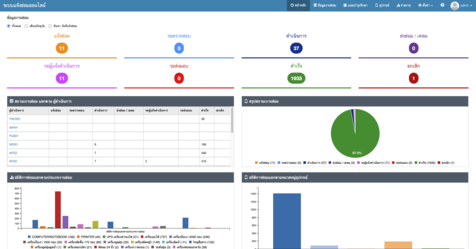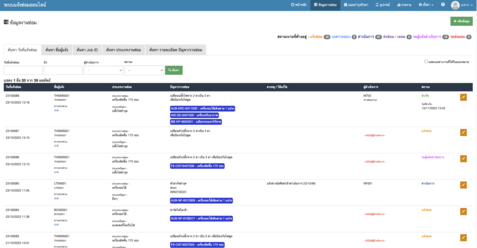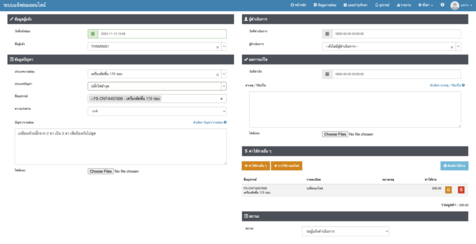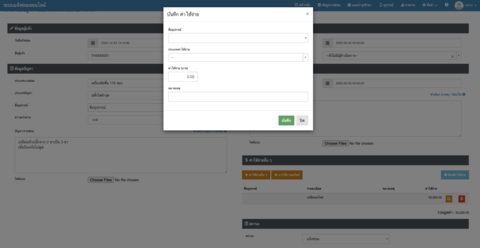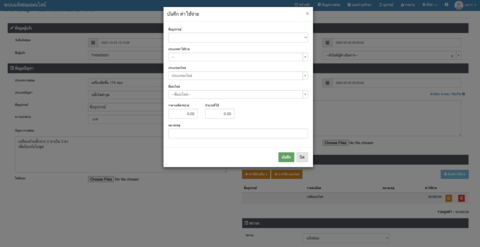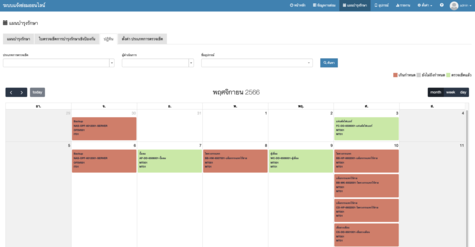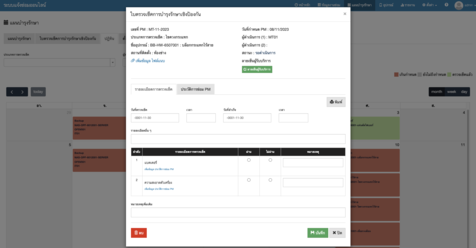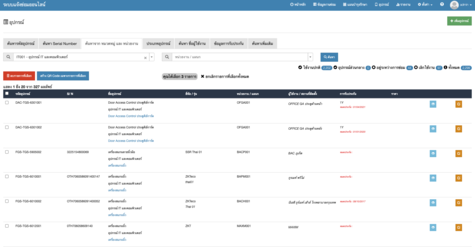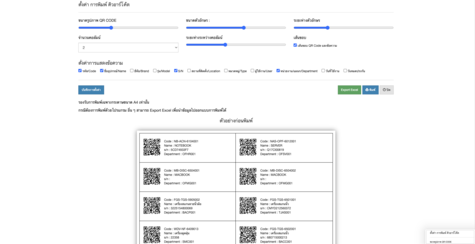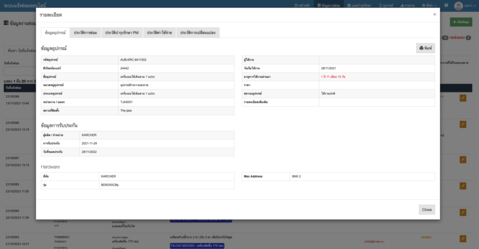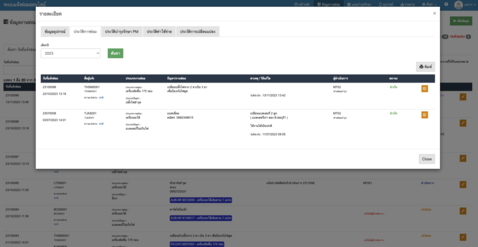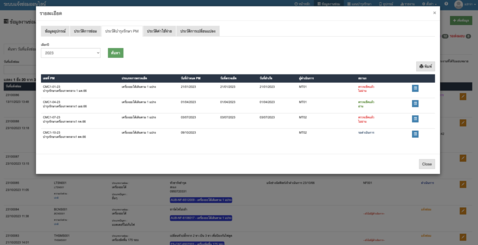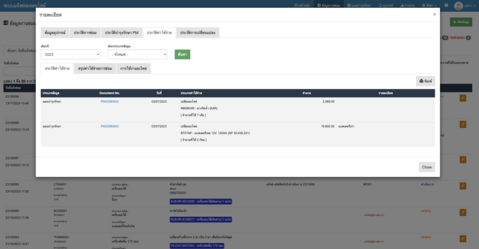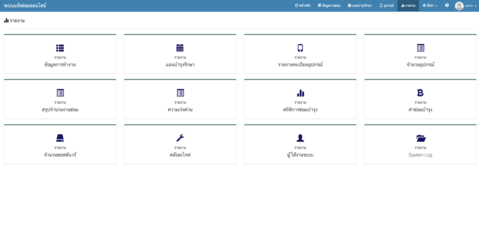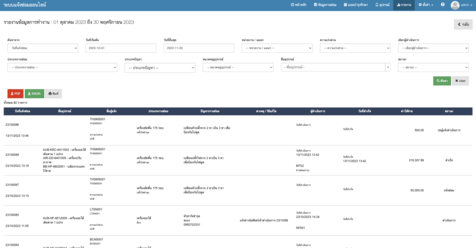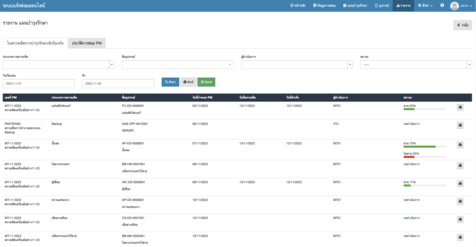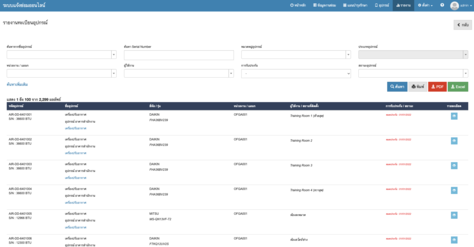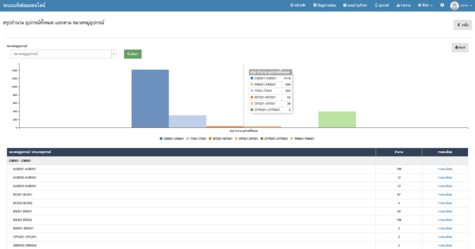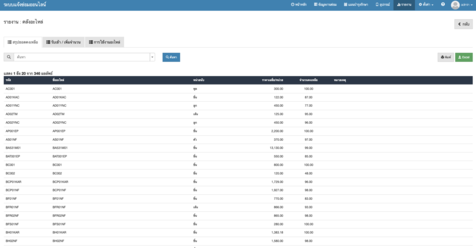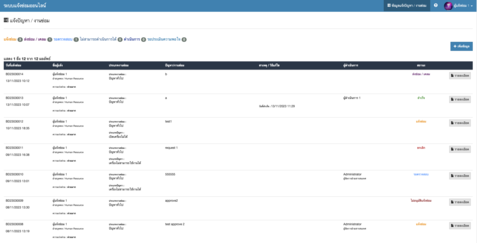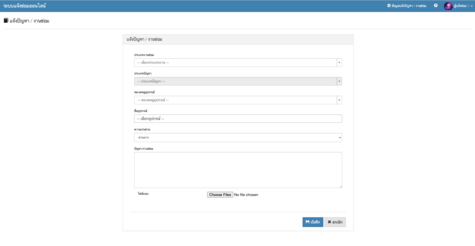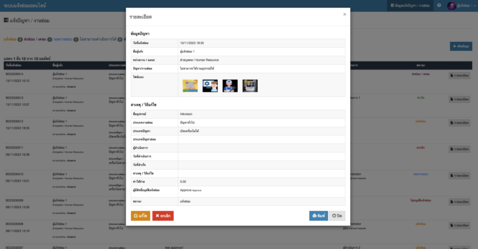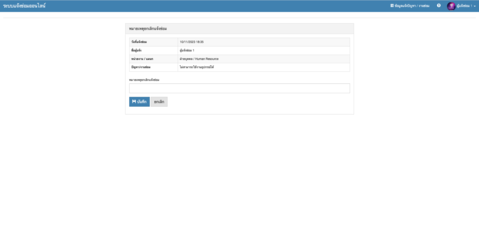Online Service Request System
Online service request, maintenance management system, records repair data, repair expenses, preventive maintenance plans (PM), equipment registration system, repair history, report systems, etc.
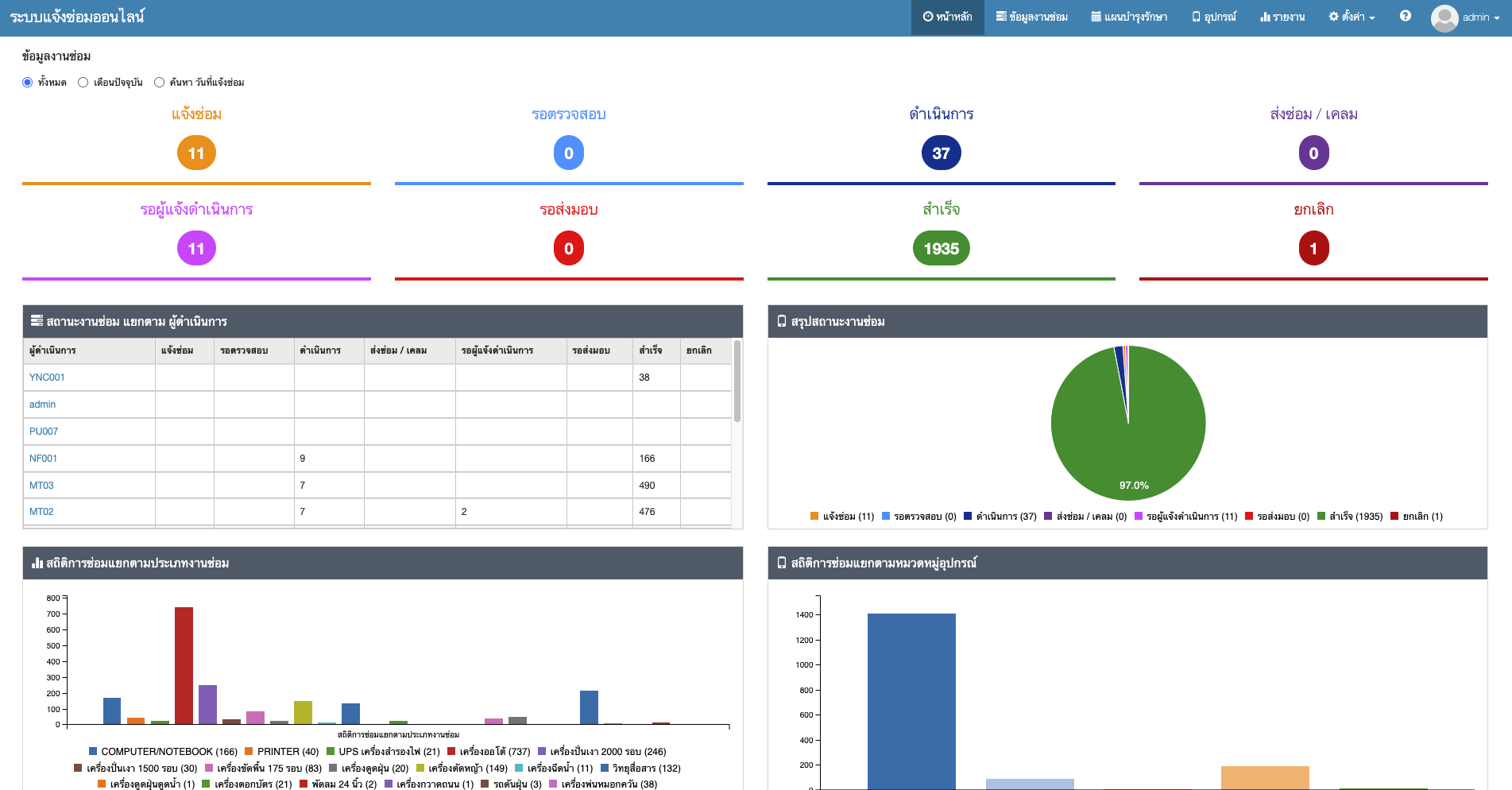
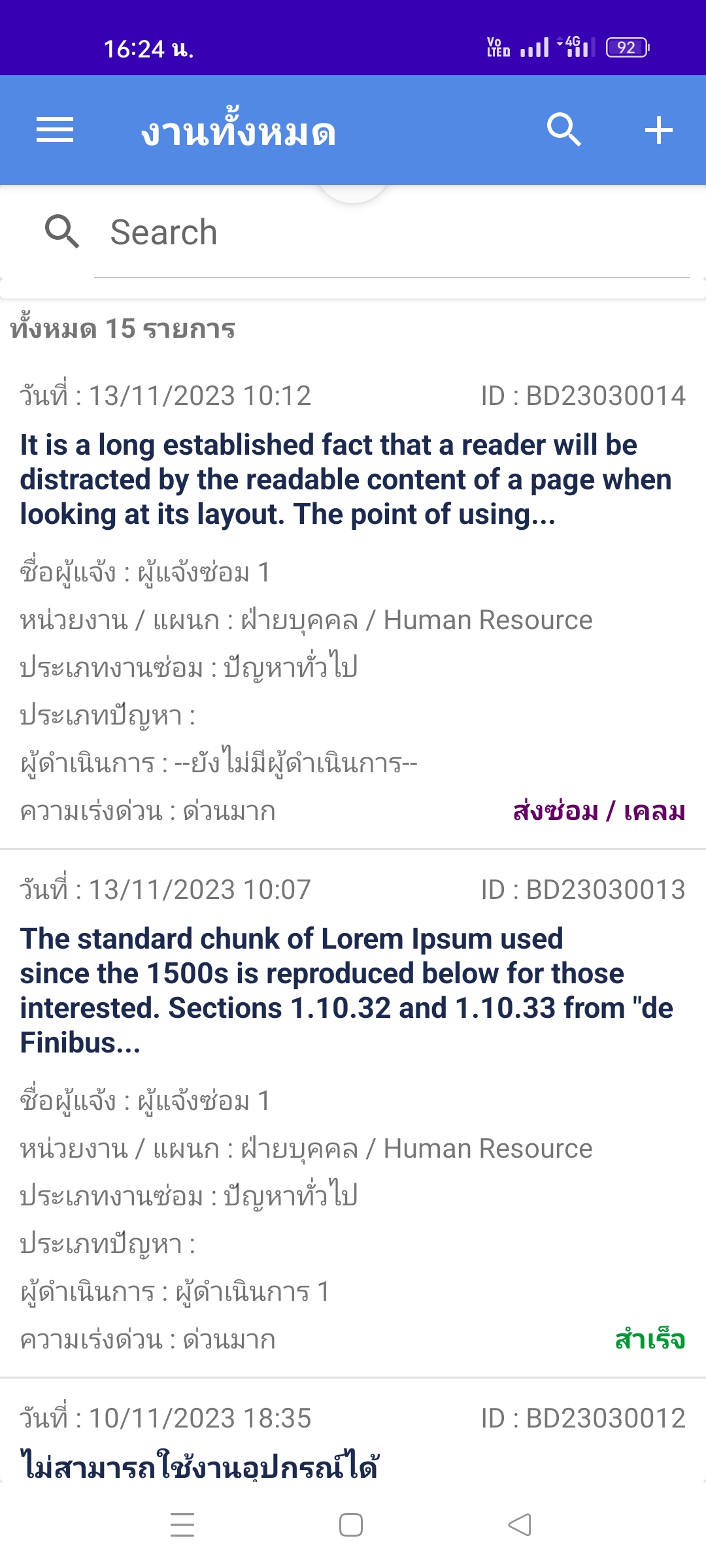
Online Service Request System, Maintenance Program, Management Program
The Online Service Request System is an online program for managing maintenance and repair tasks within an organization. It handles maintenance work, records work details, receives repair notifications from users, logs asset registration and history, tracks repair expenses, creates preventive maintenance (PM) plans, conducts post-service satisfaction surveys, and offers various reporting systems that compile maintenance-related data.
Online Service Request
Requesters can request repair services through the online system and monitor the status of their requests, such as Reported / Pending Review / In Progress / Sent for Repair.
Repair History
Technicians can review the repair history of assets for more straightforward problem analysis
Expense Records
Various types of expenses can be set, and their details can be stored, summarizing the expenses associated with each asset.
Notifications via LINE
The system supports notifications via LINE or email when a service request is made, or an issue is successfully resolved.
Preventive Maintenance Planning
Preventive maintenance plans can be created and scheduled on a daily, weekly, monthly, or yearly basis, with specific types of inspections defined for each asset.
Asset Registration
Record details, images, general information, codes, and names of the assets, as well as their users, among others. The status of each asset can be specified as either 'In Use' or 'Deactivated.'
Scan the QR Code of the Asset
Create QR codes for various assets and access their details and repair history by scanning them.
Use of spare parts
Record on spare parts type, spare name, quantity, counting unit.
Add spare parts usage history to repair work data.
Approve Request Job
Able to designate the chief person who approves repair work for each department.
for approval before sending to the maintenance technician department
Satisfaction Survey
Requesters can evaluate their satisfaction with each service. This data can be collected for assessing the satisfaction ratings of individual technicians.
Record Signatures
Upon completion of services, operators or technicians can present a digital signature screen for service users to sign digitally in the system, eliminating the need for paper forms.
Report
Work data report Equipment registration report Maintenance cost summary report Report summarizing the amount of repair work, etc.
Online Service Request
Requesters can request services through the online system and specify details such as the type of work / problem / urgency / name of the asset / problem details, etc. Supplementary files can also be attached
Requesters can monitor the status of their service requests, such as Reported / Pending Review / In Progress / Sent for Repair / Completed.
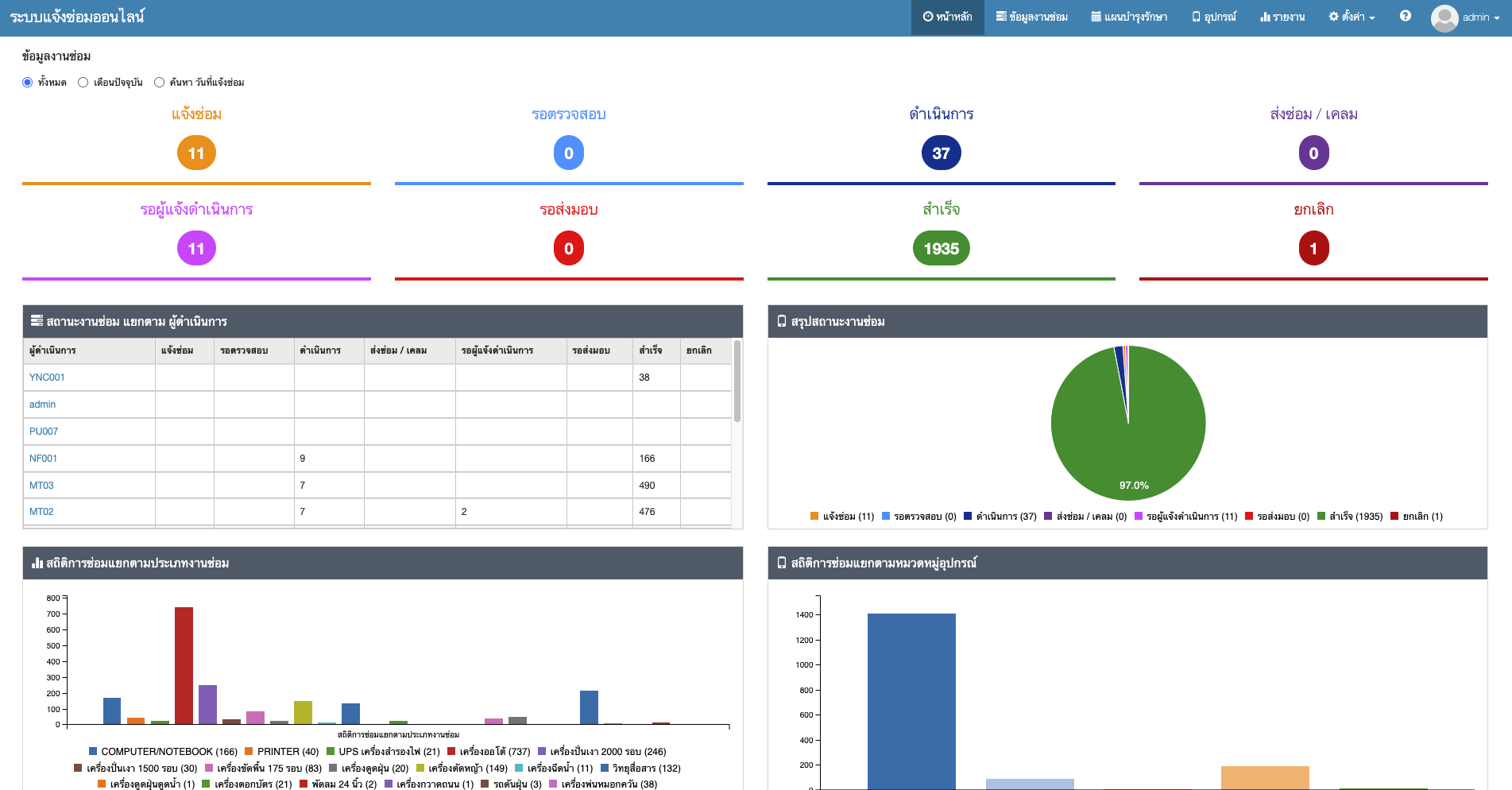
Record Service History / Repair Status
Search for information and record service requests, designate maintenance technicians, causes/solutions, and log the expenses associated with each task.
Verify the details or repair history of the reported asset.
Job statuses such as Service Requested / Awaiting Inspection / In Progress / Sent for Repair / Completed can be set
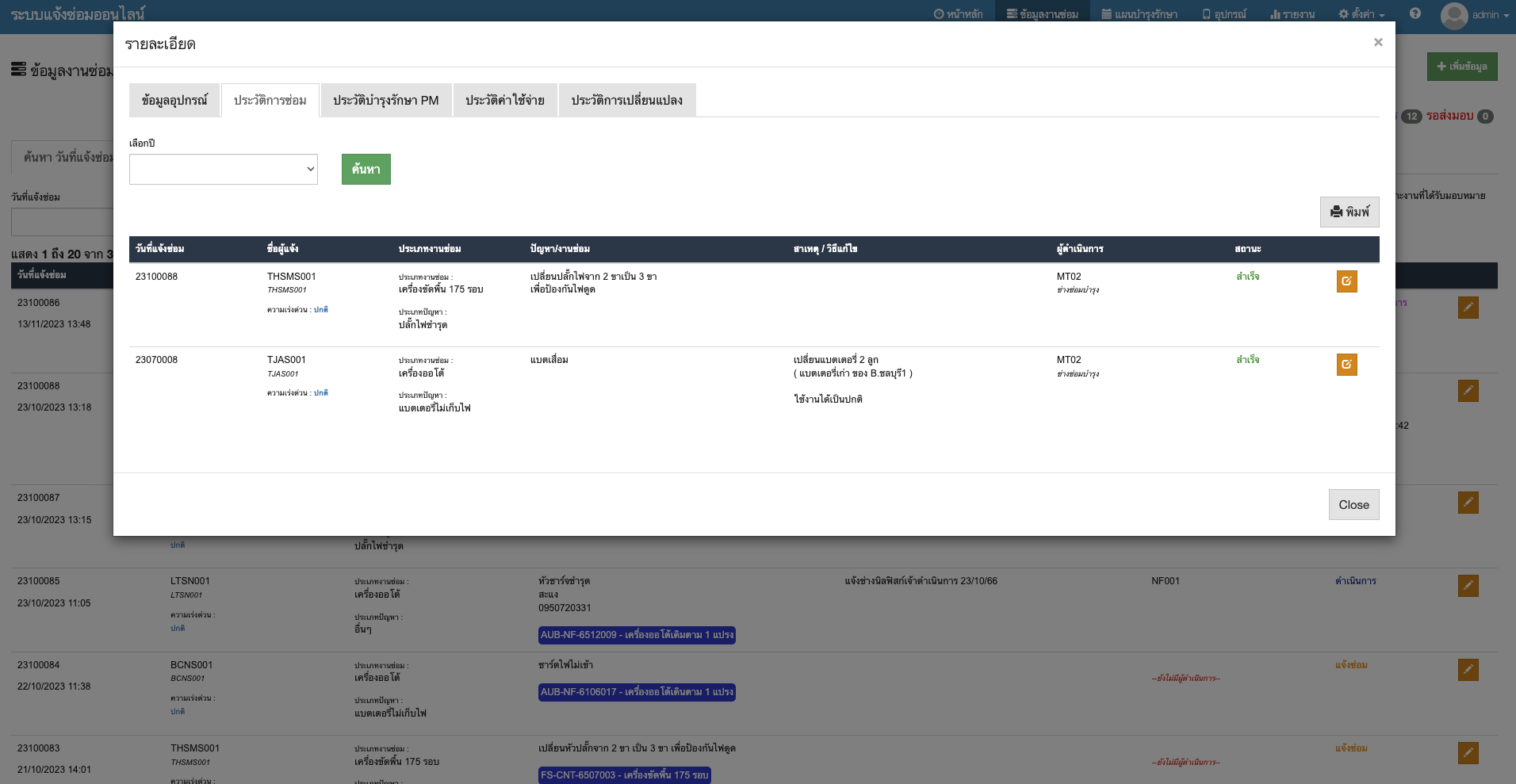
Preventive Maintenance Planning
You can schedule preventive maintenance (PM) for assets on a daily, weekly, monthly, or yearly basis and designate the technician responsible for PM for each asset.
Create a checklist detailing the PM inspections required for each piece of equipment.
The maintenance department can log PM activities for assets in the system
PM information can be viewed in a calendar format to check daily schedules.
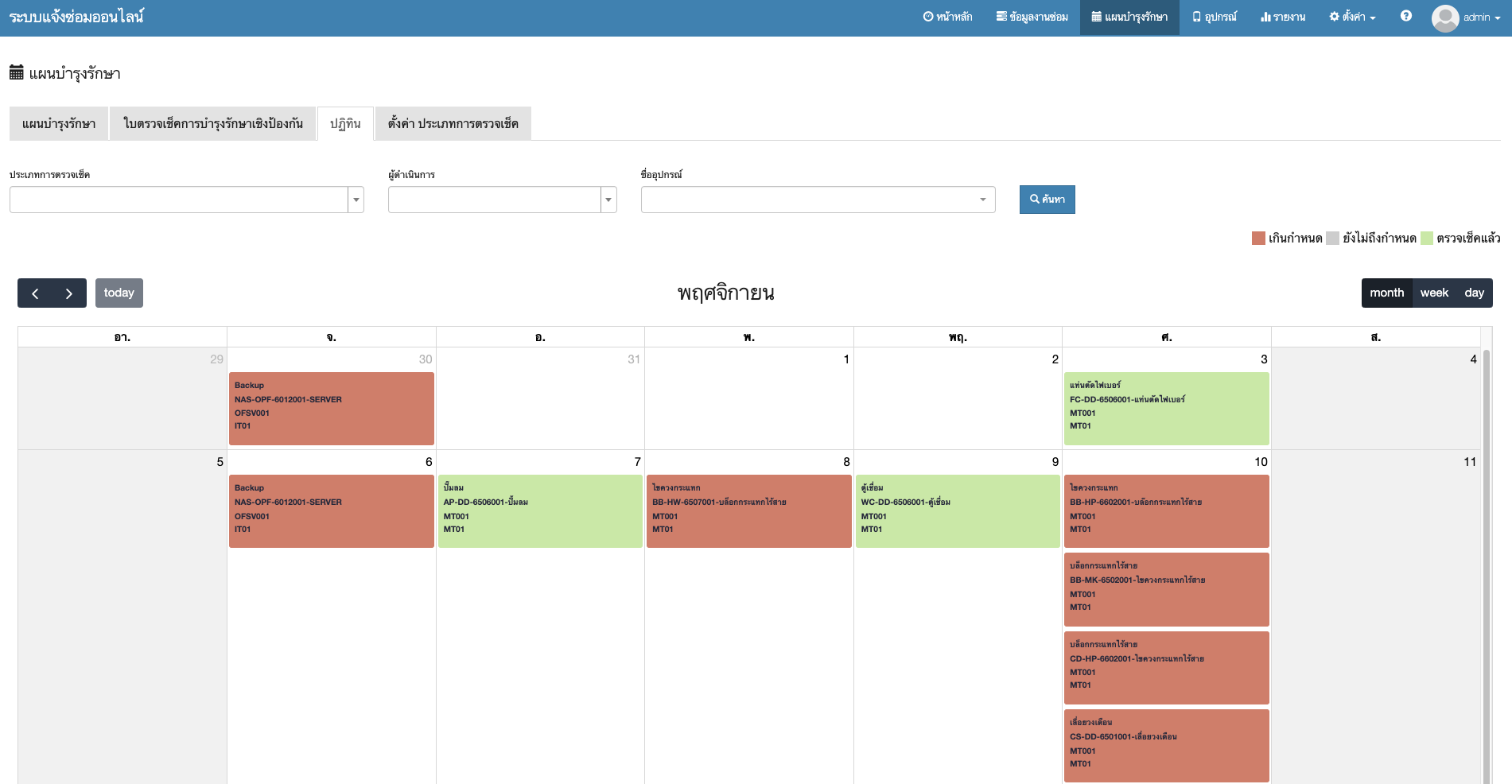
Asset Registration / QR Code Scanning
Record asset details such as code, name, brand, model, category, user, installation location, warranty information, etc.
QR codes can be generated for assets, allowing for scanning via mobile devices to check details or request repair services
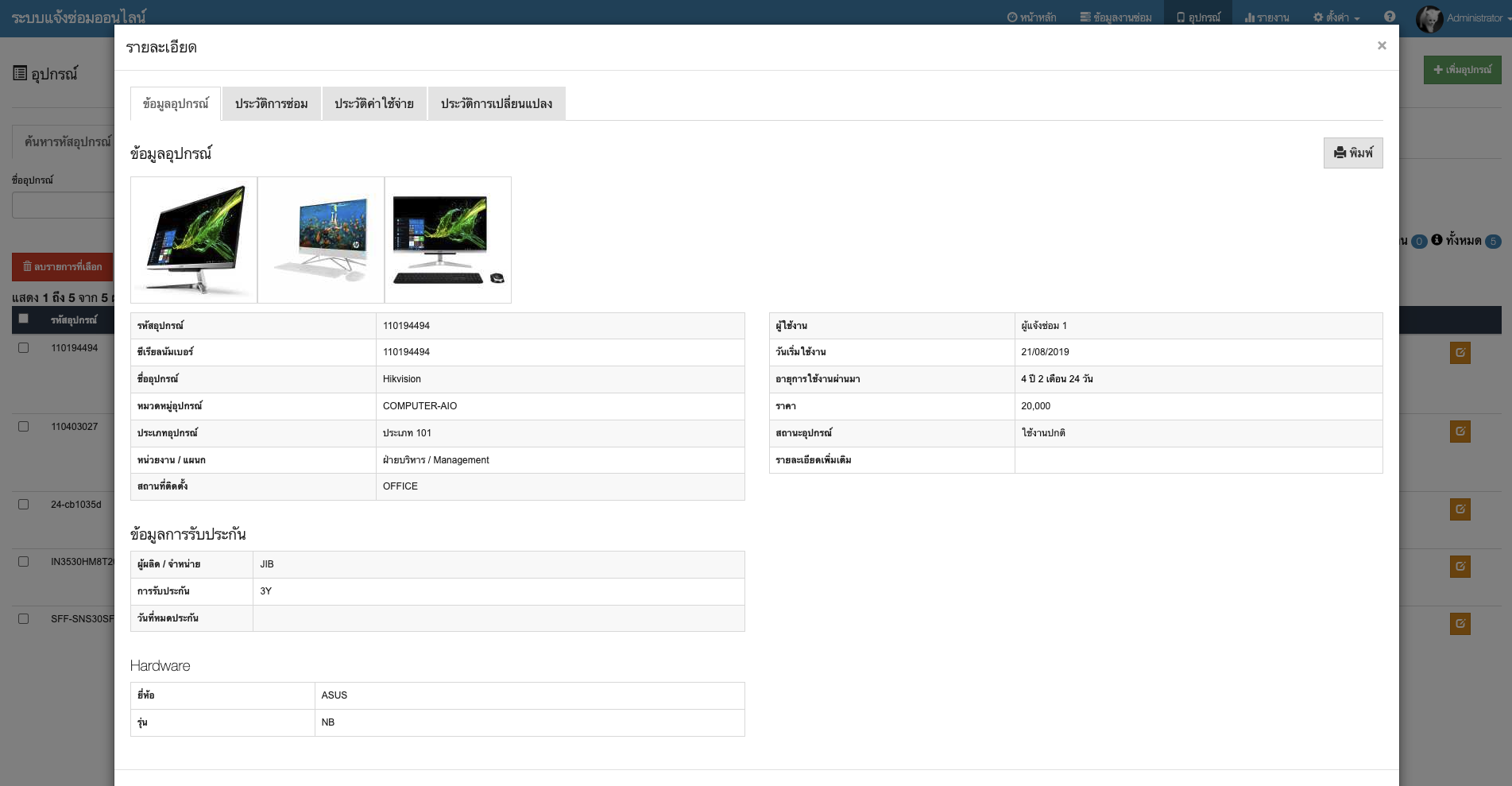
Repair History / Cost Summary
Review the asset service history for future assessment.
Define types of expenses and summarize the total costs incurred in asset repairs, broken down by expense category. This helps in evaluating whether an asset has a high or low maintenance history and its related expenses.
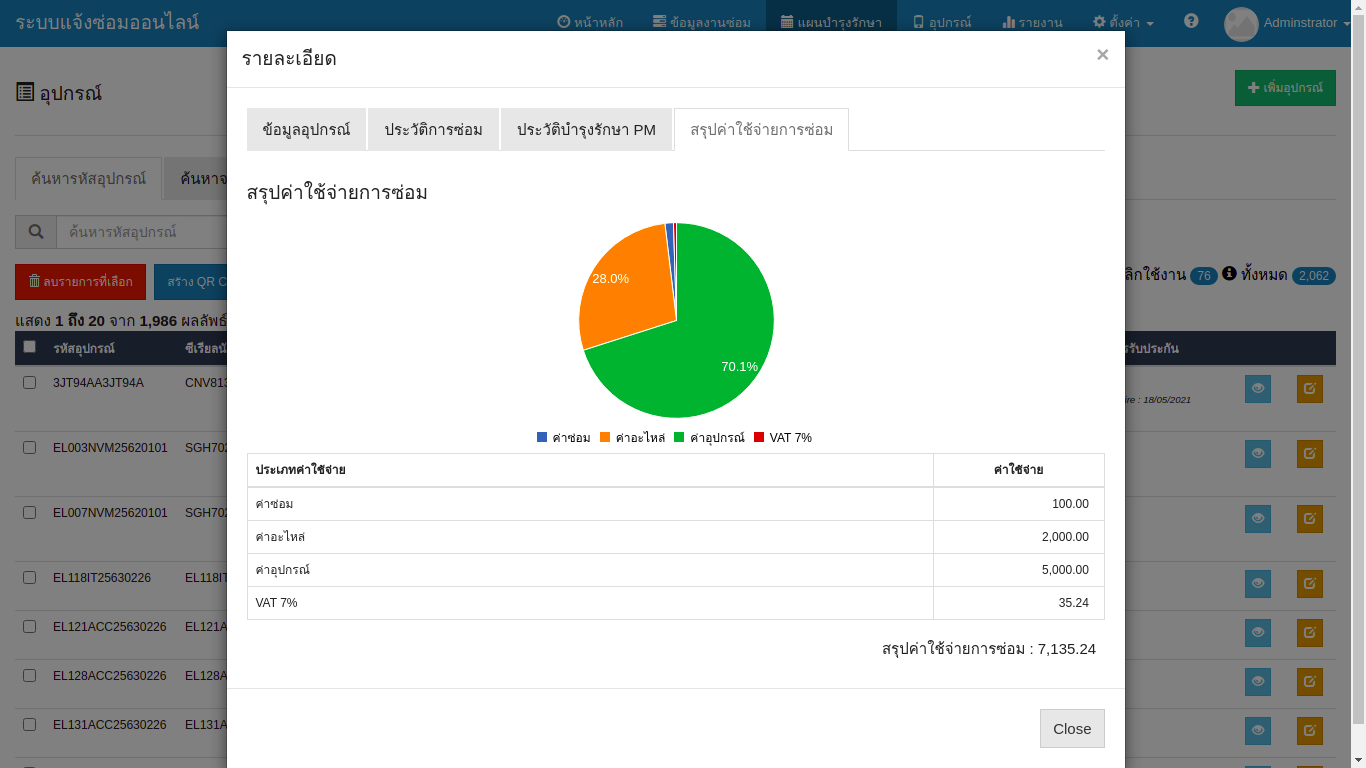
Satisfaction Survey System
A post-service satisfaction survey system is in place. After a maintenance technician completes repairs, the requester can rate their satisfaction with each job.
Administrators can set up evaluation topics as needed.
The results can be summarized into reports to assist in evaluating the performance of maintenance technicians.
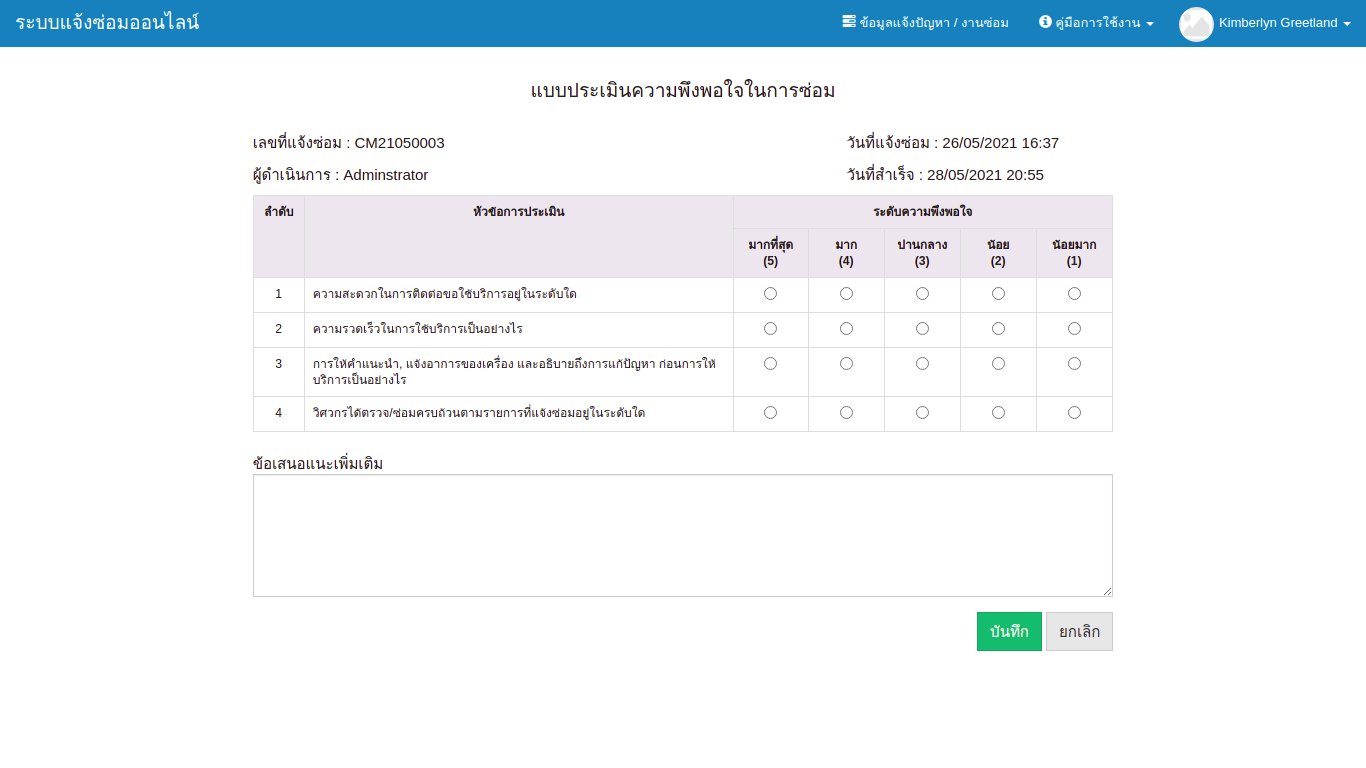
Thank you for placing your trust in us



































FAQ
Who is the Online Service Request System suitable for ?
The Online Service Request System is a packaged software designed to help manage repair requests, repair history, and equipment data. It is ideal for organizations that have a team of maintenance technicians responsible for maintaining their organization's equipment and are in search of a convenient and fast repair management program that requires no installation or system maintenance and can be accessed online from anywhere via the internet.
I’m interested in a 30-day trial; is there a cost ?
You can click the '30-Day Free Trial' button to try it at no cost. After that, the system will send trial information to your email within 1 day.
Can you issue a tax invoice ?
Yes, tax invoices can be issued. The prices displayed on the website do not include a 7% Value Added Tax (VAT).
Do you go to customer sites for presentations or training?
We do not go to customer sites. However, we provide a user manual so customers can start using the system themselves.
Do I need to install additional programs?
The system can be accessed through a web browser used for internet access, such as Google Chrome.
Is the system secure?
The developers emphasize data security and do not disclose information to third parties under the terms of service. For system security, the connection is HTTPS encrypted. Users must log in with their username and password to access the system, ensuring secure usage.
If I encounter any usage issues, what channels can I contact?
Issues or suggestions can be sent via LINE: @kcp6055v or Email: admin@servicecloud.co.th.
Interested in using our services or asking for more information?
Contact via Line Application. Scan the QR Code and add friends.
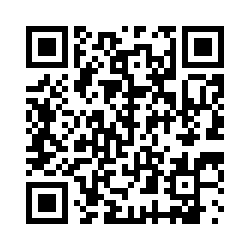
Or Email : admin@servicecloud.co.th